
Use the login page for logging in to the system using your email and password.
http://login.squadintouch.com/#login
To be able to manage school details, houses, school forms and students you have to log in as School admin or School manager.
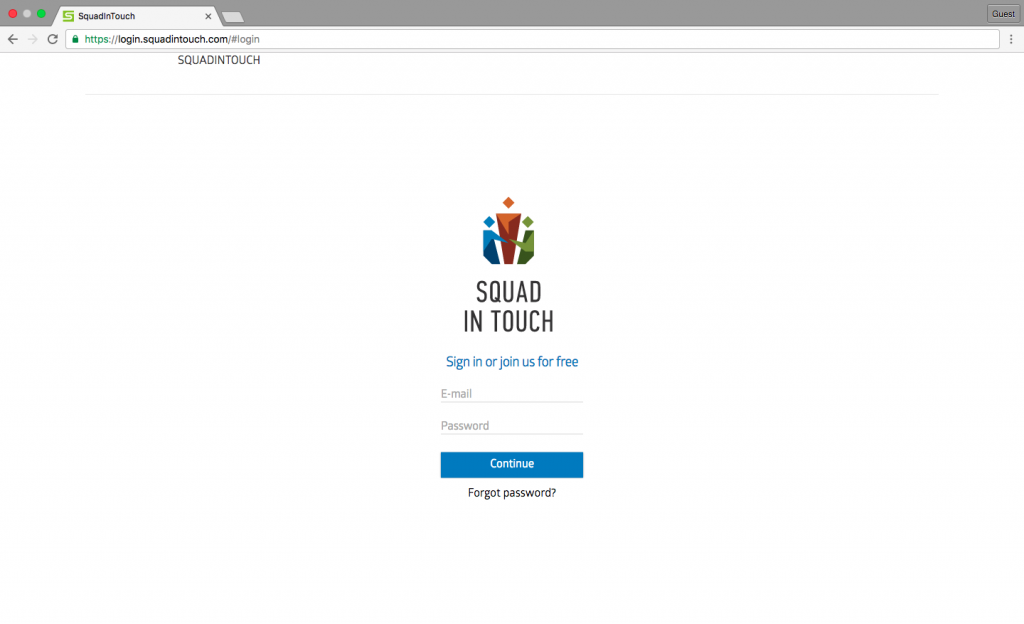

Select the Houses tab.
The list of houses will be displayed.
The ![]() button highlights in list format all students belonging to the house..
button highlights in list format all students belonging to the house..


Use the ![]() button to add a new house.
button to add a new house.

Press ![]() to save the entry. To edit house details use the
to save the entry. To edit house details use the ![]() button.
button.
Thank you for joining Squad In Touch!




